View Encounter Type
- Step-by-step
- Create New Encounter Type
- Edit Encounter Type
- Delete Encounter Type
- Encounter Type Details tab
- Document Templates for this Encounter Type tab
- Related topics
Step-by-Step
- Open the Encounter Types window (for help, click here). The Encounter Types window displays in the Contents Pane.
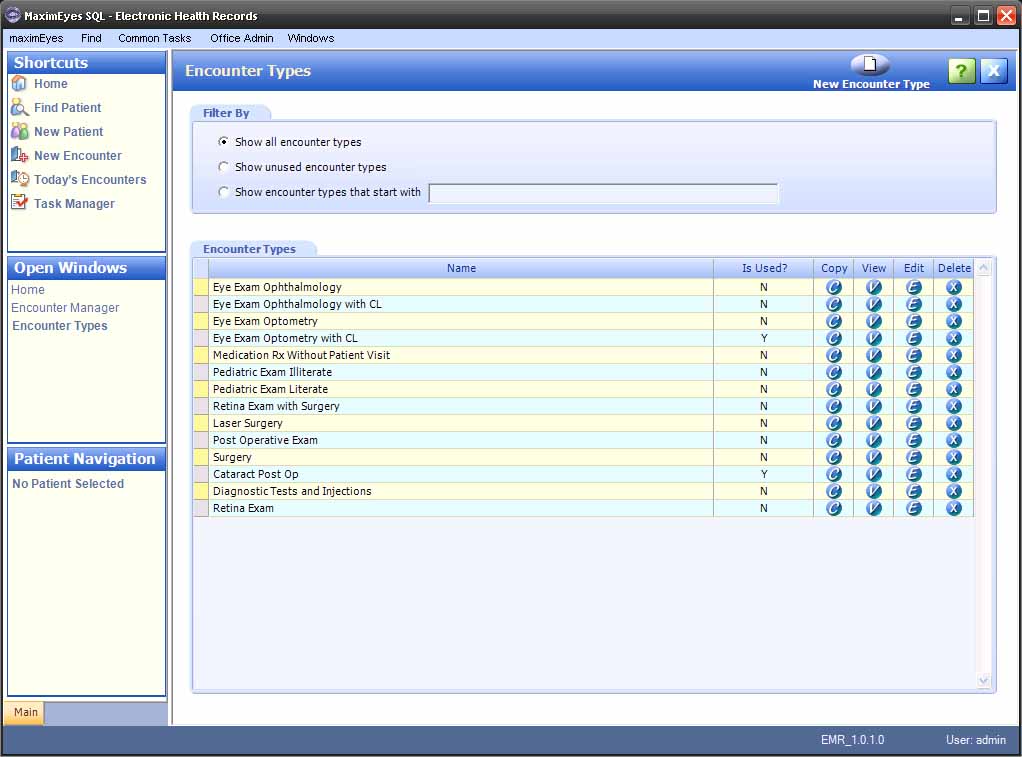
- Filter the list of displayed Types, if desired (for help, click here).
- For the Encounter Type you wish to view, click the View button
 or anywhere on the Encounter Type row, except the Copy,
or anywhere on the Encounter Type row, except the Copy,  Edit
Edit  or Delete
or Delete  buttons.
buttons.
- The View Encounter Type window for the selected Type displays in the Contents Pane.
- The Name field is highlighted.
- The Open Windows list updates to display View Encounter Type.
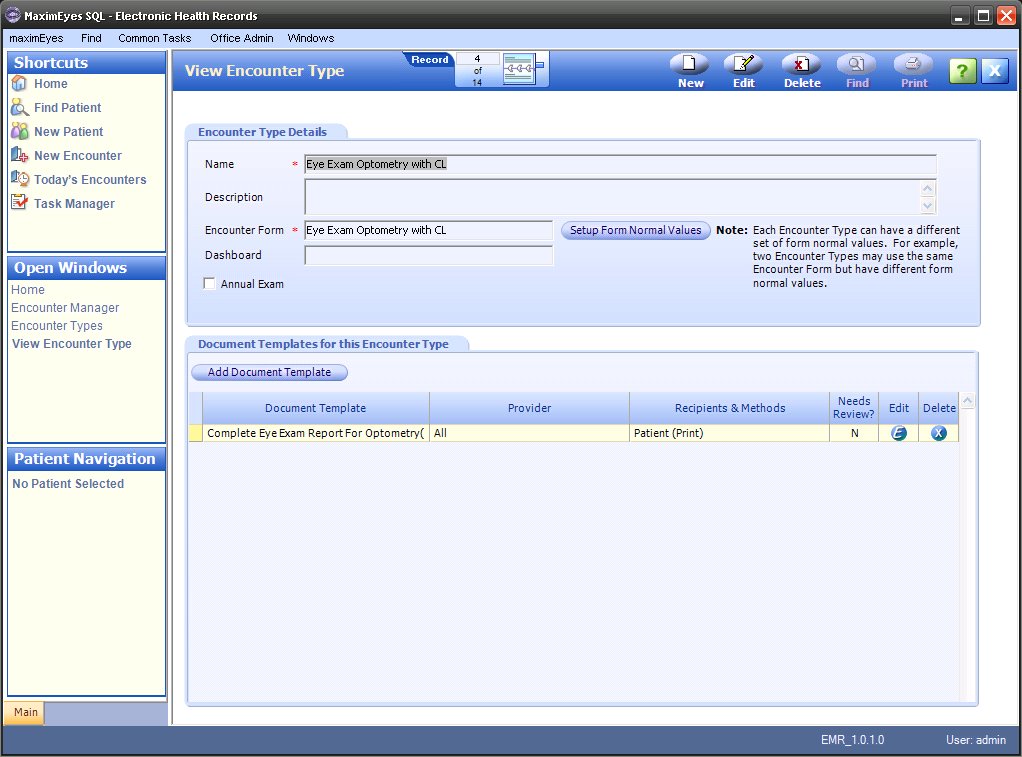
- To close the View Encounter Type window, click the Close button on the Main toolbar.
Note: Until you close the View Encounter Type window, it will appear in the Open Windows list (even if it is not displayed in the Contents Pane).
Create New Encounter Type
- Click the New button on the Main toolbar.
- The New Encounter Type window displays. For help, click here.
Edit Encounter Type
- Click the Edit button on the Main toolbar.
- The Edit Encounter Type window displays. For help, click here.
Delete Encounter Type
There are two ways to delete an Encounter Type:
- From the Encounter Types window Encounter Types list, click the Delete button
 in the corresponding Encounter Type name row.
in the corresponding Encounter Type name row.
- From the View Encounter Type window, click the the Delete button on the Main toolbar.
In both cases, a warning displays after clicking the button, prompting you to confirm the deletion.
- Click the Yes button to delete the Type and return to the Encounter Types window. The Encounter Type no longer displays in the Encounter Types list.
- Click the No button to cancel the deletion and return to the Encounter Types window.
Encounter Type Details tab
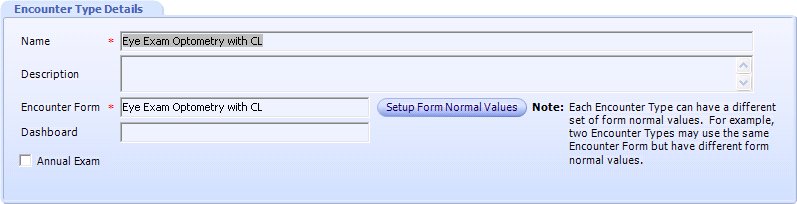
These fields are view-only. To edit them, click the Edit button on the Main toolbar of the View Encounter Type window. For more information, click here.
To define Form Normal Values for the Encounter Type, click the Setup Form Normal Values button. The Edit Encounter Type window displays, with the Setup Form Normal Values popup on top. For more information, click here.
Document Templates for this Encounter Type Tab

- Click the Edit button
 on the Document Template name row. The Edit Encounter Type window displays.
on the Document Template name row. The Edit Encounter Type window displays.
- Click the Edit button on the Main toolbar of the View Encounter Type window, then click the Edit button
 on the Document Template name row. The Edit Encounter Type window displays.
on the Document Template name row. The Edit Encounter Type window displays.
These fields are view-only. To edit them, do one of the following:
To add a Document Template, click the Add Document Template button. The Edit Encounter Type window displays, with the Add Document Template for Encounter Type [Name] popup on top.
 Top of Page
Top of Page