Delete Face Sheet Note
General information
The Notes section is located below the Alert bar on Page 1 of the patient Face Sheet.
- Notes display in descending chronological order.
- Only those Notes added from the patient Phone Sheet that are designated to display on the Face Sheet display here. For more information about Phone Sheets, click here.
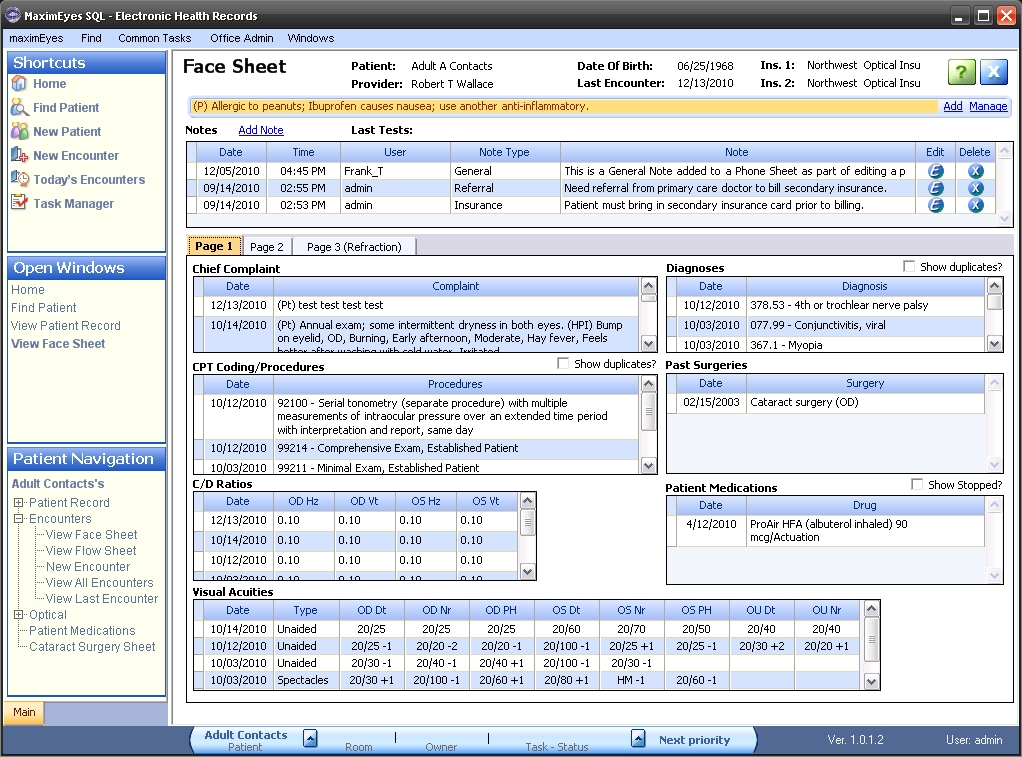
Step-by-step
- For the Note you wish to delete, click the Delete button
 in its row. A warning message displays.
in its row. A warning message displays.
- Click the Yes button to confirm the delete.
- The Face Sheet window displays.
- The deleted Note no longer displays in the list.
- The deleted Note also no longer displays on the Notes section grid of the patient's Phone Sheet.
- Click the No button to cancel the delete and return to the Face Sheet window.
 Top of Page
Top of Page