Setup Form Normal Values
General information
Normal values can be defined for a specific Encounter Form associated with a specific Encounter Type. Being able to quickly input Normal values for a variety of Encounter Elements is a real time-saver when creating a new Patient Encounter Form.
- When an Encounter Form is created for a Patient Encounter, the Encounter Form's Elements display in the order in which they were set up in the Office Admin
 Setup Encounter Form module.
Setup Encounter Form module.
- If an Encounter Element on a Form supports Normal values and those Normal values have been associated with it (in the Office Admin
 Setup Encounter Form module), these values can be loaded into the Form by clicking the Normal button
Setup Encounter Form module), these values can be loaded into the Form by clicking the Normal button  for each Element.
for each Element.
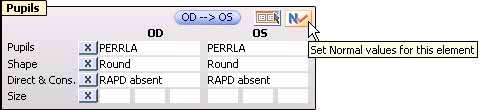
- The set up of Normal values only applies to the specific Encounter Form and its associated Encounter Type.
An Encounter Form may be associated with other Encounter Types, but its Form Normal values apply only to it in the context of the Encounter Type with which it is associated.
In other words, these Normal values DO NOT apply if the same Encounter Form is used with other Encounter Types.
Form Normal values vs. Element Normal values
Form Normal values
An Encounter Form is a collection of Encounter Elements. An Encounter Form can have multiple pages (sections), and each Encounter page must have at least one Encounter Element.
An Encounter Form can be associated with an Encounter Type. For those Elements on an Encounter Form that support Normal values, the user can specify the Element Normal values, which in turn are specific to the Encounter Form and Encounter Type with which they (the Elements) are associated.
As part of the Create New Encounter process, the Form Normal values for an Encounter Form can be quickly filled in:
- In the New Encounter window, click the Apply Form Normal Values button
 in the Secondary toolbar to fill in the Form Normal values in a Patient Encounter.
in the Secondary toolbar to fill in the Form Normal values in a Patient Encounter.
- The Apply Form Normal Values button is active only in new Patient Encounters.
For more information, click here.
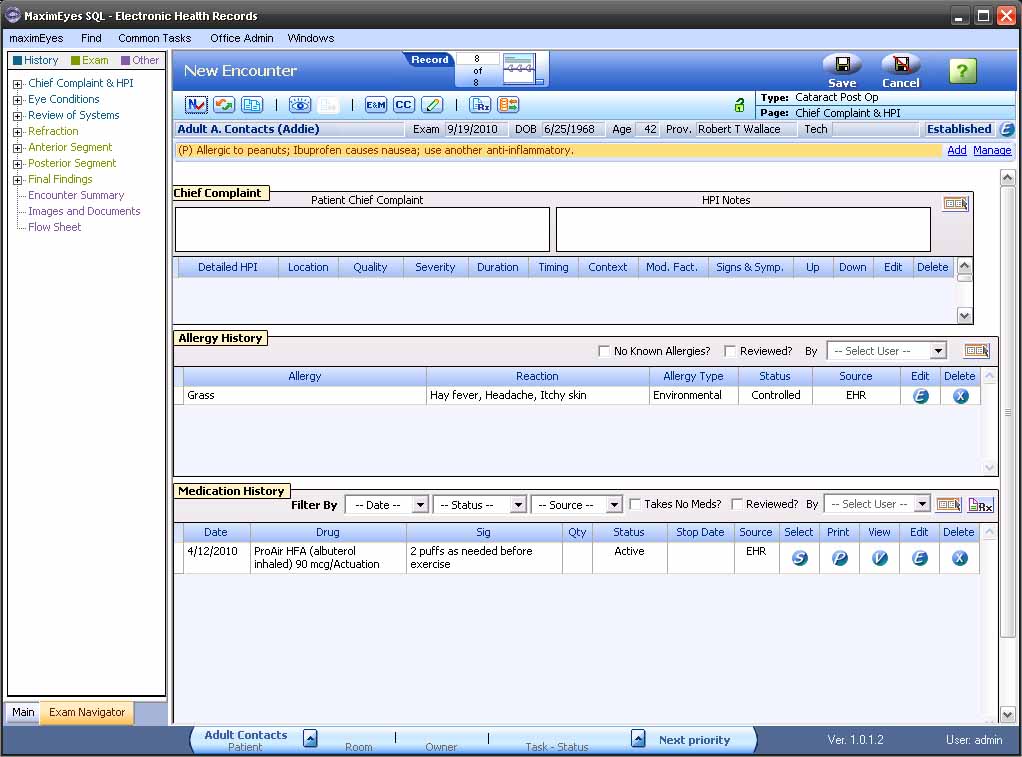
Element Normal values
Element Normal values apply to just the Element and are populated by clicking the Normal button  for each Element.
for each Element.
This is done as part of the Edit Encounter Type process:
- Click the Setup Form Normal Values button in the Edit Encounter Type window.
- The Setup Form Normal Values popup displays.
- Those Elements that support Normal values display the Setup Normal values for this element button in the upper-right corner of the Element.
Note: Element Normal values only apply to this Element as it is part of the Encounter Form associated with its particular Encounter Type. Therefore, an Element could have different Form Normal values for each form of which it is part.
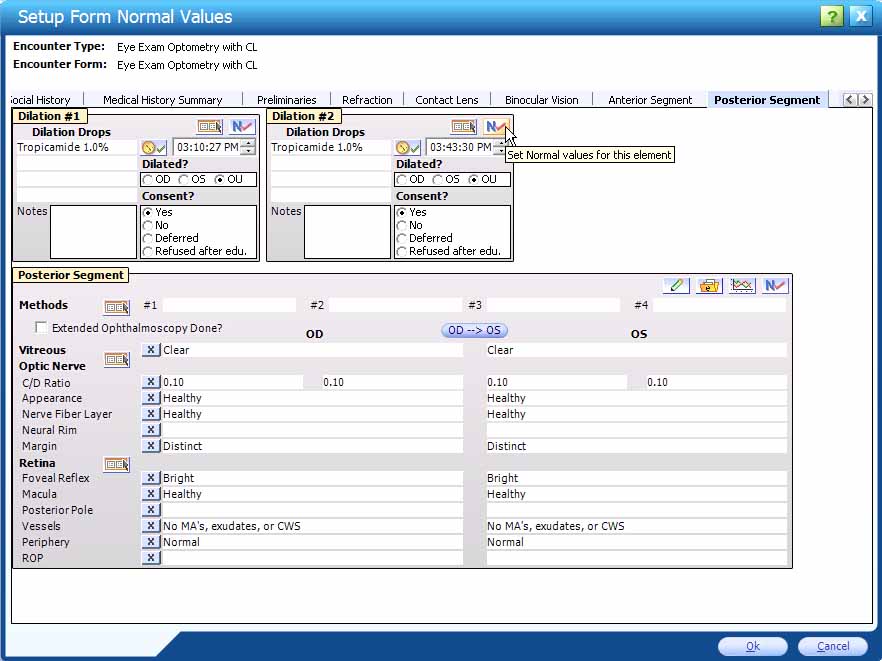
 Top of Page
Top of Page