Set Up Encounter Elements
An Encounter Element is a group of fields that represent one complete component of an Encounter Form.
- Encounter Elements window
- Filter By tab
- Encounter Elements tab
- View Encounter Element
- Edit Encounter Element
- Related topics
Encounter Elements window
The Encounter Elements window lists all the Encounter Elements that are on the system. From this window, you can view or edit Encounter Elements.
- Open the Encounter Elements window (for help, click here).
- The Encounter Elements window displays in the Contents Pane.
- In the Filter By tab, Show All Elements is selected.
- The Encounter Elements tab displays below the Filter By tab. All the Encounter Elements on the system are listed, in alphabetical order.
- The Open Windows list displays Encounter Elements.
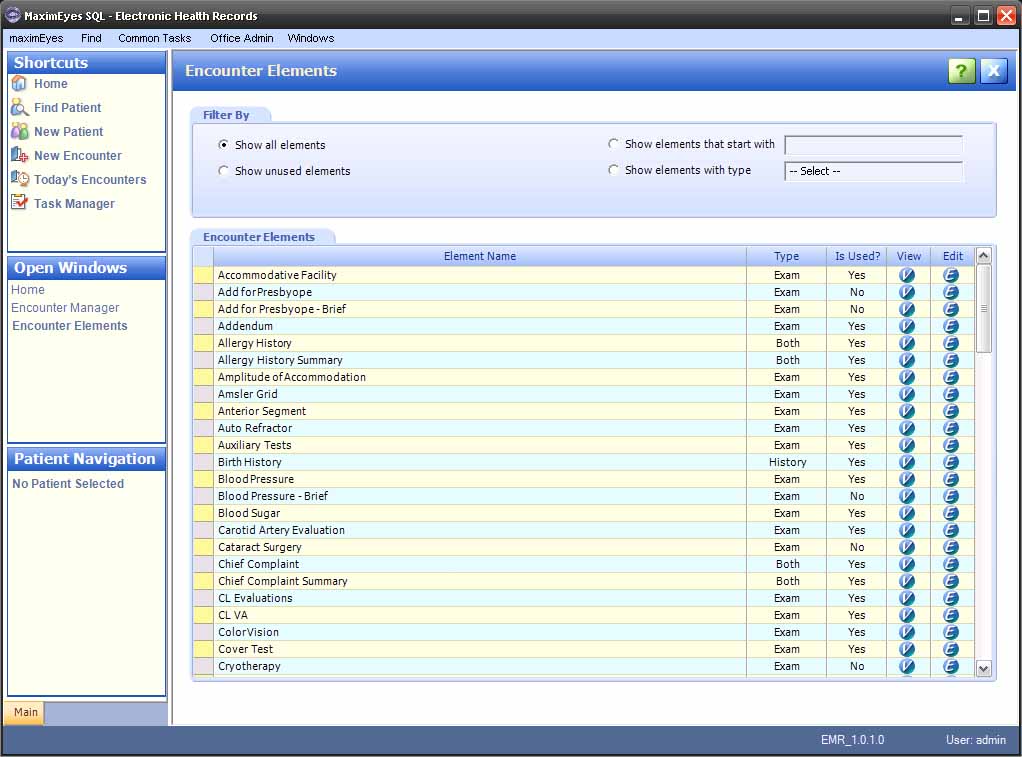
- To close the Encounter Elements window, click the Close button on the Main toolbar.
Note: Until you close the Encounter Elements window, it will appear in the Open Windows list (even if it is not displayed in the Contents Pane).
Filter By tab
By default, when you open the Encounter Elements window, all Encounter Elements display. To narrow the list of displayed Elements, click the radio button  to the left of the criteria by which you wish to filter the list.
to the left of the criteria by which you wish to filter the list.
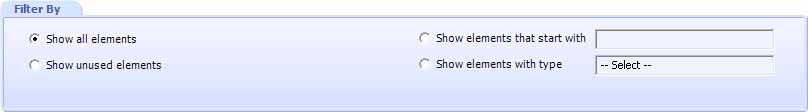
- When you select Show all elements, the list automatically filters and displays the selected list.
- When you select Show unused elements, the list automatically filters and displays the selected list.
- When you select Show all elements that start with:
- In the text box, enter the first few letters by which you wish to filter the list.
- The list automatically filters and displays the selected list as you type, narrowing the list with each additional letter.
- When you select Show all elements with type:
- Select the Type (Both, Exam or History) from the drop-down menu.
- As the type is selected, the list automatically filters and displays the selected list.
Encounter Elements tab
This tab lists all the Encounter Elements on the system, with this information for each:
- Element Name: Listed alphabetically.
- Type: Exam, History or Both, depending on the context in which it is used.
- Is Used? Yes/No
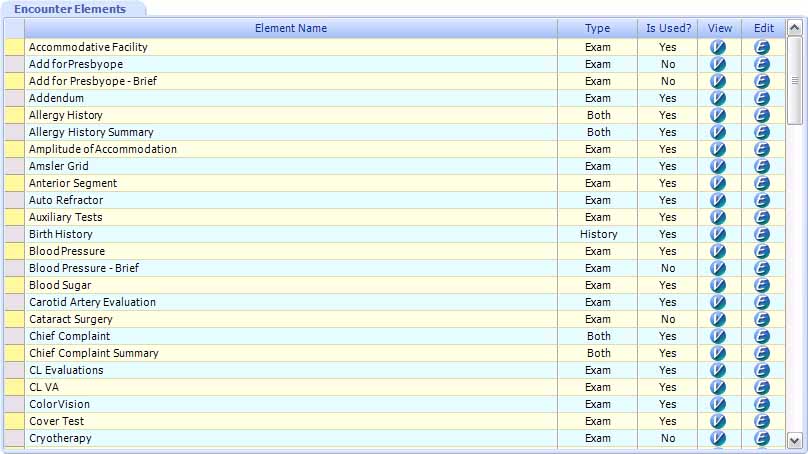
View Encounter Element
- For the Encounter Element you wish to view, click the View button
 in its row or anywhere on its row, except for the Edit button.
in its row or anywhere on its row, except for the Edit button. 
- The View Element window for the selected Encounter Element displays in the Contents Pane.
For more information, click here.
Edit Encounter Element
- For the Encounter Element you wish to edit, click the Edit button
 in its row.
in its row.
- The Edit Element window for the selected Encounter Element displays in the Contents Pane.
For more information, click here.
 Top of Page
Top of Page