Patient Notes
Notes are found on the Phone Sheet of a Patient Record. Use Notes to add, edit, view or delete:
- Information about phone conversations with the patient.
- Information related to the patient.
For more information about Phone Sheets, click here.
Filter By tab
Displayed Notes can be filtered by several variables using the Filter By tab on the Phone Sheet.
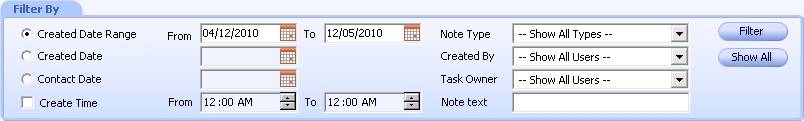
By default, when you display a patient Phone Sheet:
- All Notes for that patient display.
- In the Filter By tab, Created Data Range is selected, with a date range of From eight months prior to today's date To today's date.
To narrow the list of displayed Notes:
- Select the variables by which you wish to filter the list. For Dates, type the desired date (MM/DD/YY) in the field or click the Calendar icon
 and select the date.
and select the date.
- Click the Filter button.
- The grid below the Add Note button updates to display those notes that fit the selected criteria.
- To re-display all Notes, click the Show All button.
 Top of Page
Top of Page