Opening the Encounter Flow Sheets Window
- Open the Encounter Manager window by selecting Office Admin menu
 Encounter Admin
Encounter Admin  Encounter Manager.
Encounter Manager.
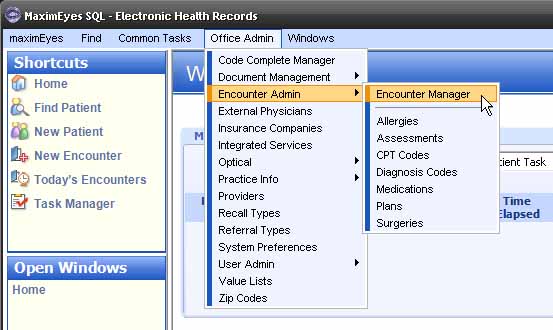
- The Encounter Manager window displays in the Contents pane.
- In the Encounter Setup Tasks tab, click Setup Flow Sheets.
- The blue text box to the right of the task list displays a brief description of the selected task (Setup Flow Sheets).
- The Open Windows list displays Encounter Manager.
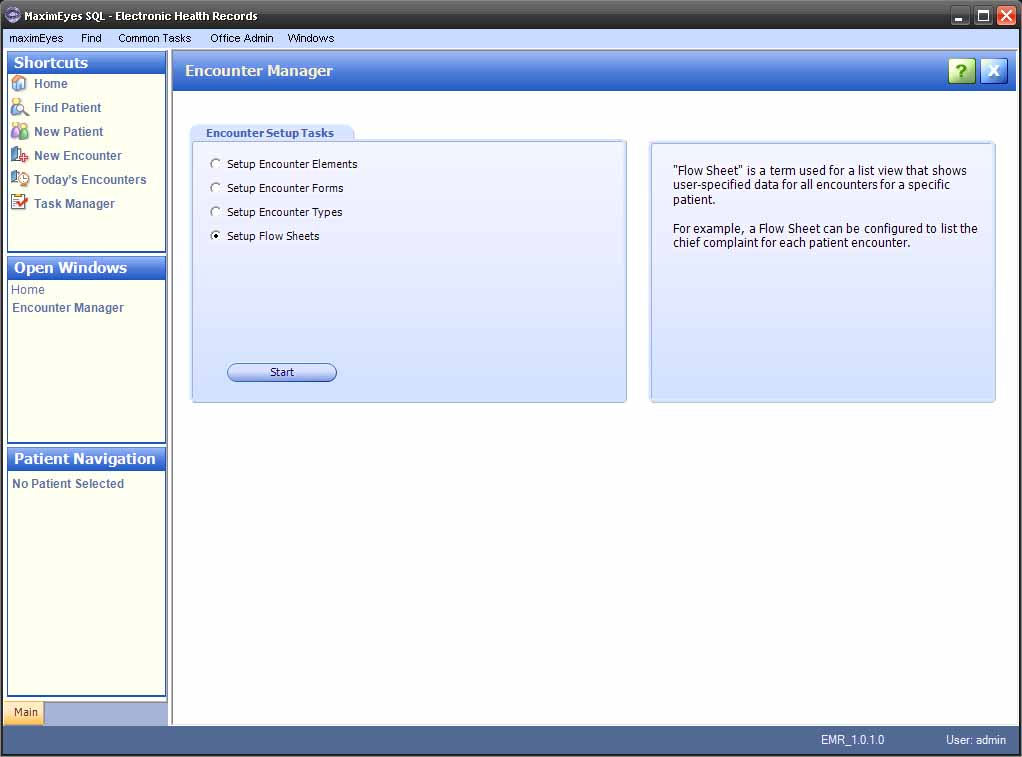
- Click the Start button.
- The Flow Sheets window displays in the Contents Pane.
- In the Filter By tab, Show All Flow Sheets is selected.
- The list of system Flow Sheets displays below the Filter By tab.
- The Open Windows list displays Flow Sheets.
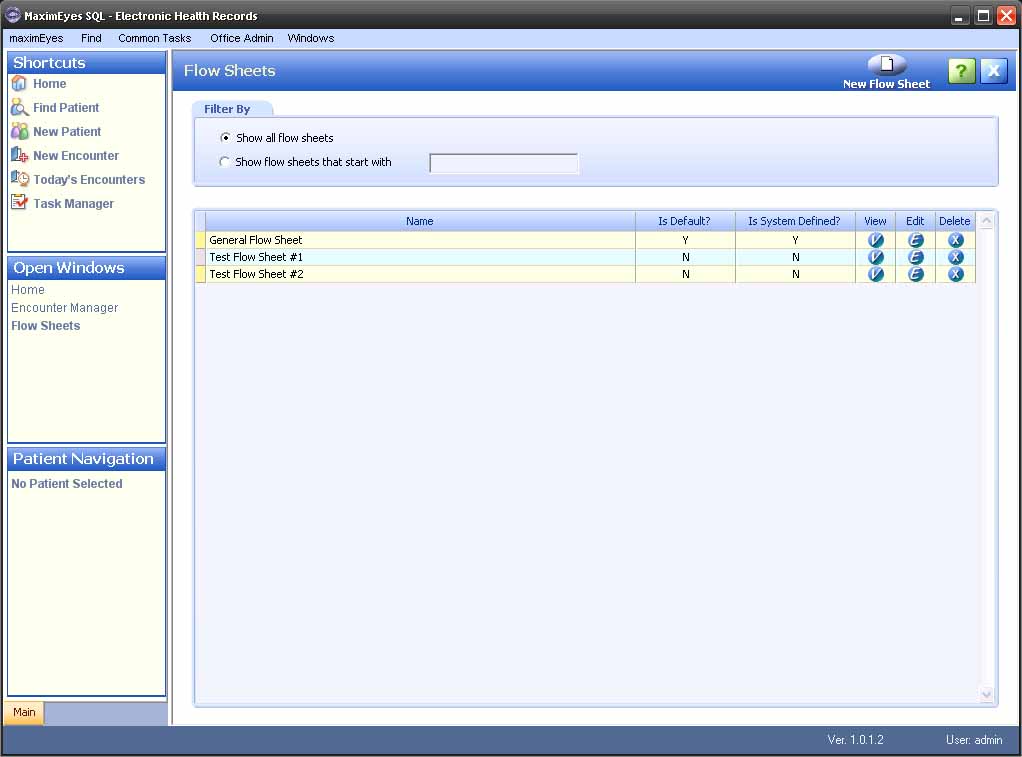
- To close the Flow Sheets window, click the Close button on the Main toolbar.
Note: Until you close the Flow Sheets window, it will appear in the Open Windows list (even if it is not displayed in the Contents Pane).
 Top of Page
Top of Page