Scan eFile
- Select the source and paper size.
- Optionally, select to show the scanner settings and/or change the default mode from color to black and white or grayscale.
- Click the Start Scan button. When complete, the scanned eFile displays in Image Preview tab.
- To save the eFile image, click the OK button. To close the popup without saving the eFile image, click the Cancel button.
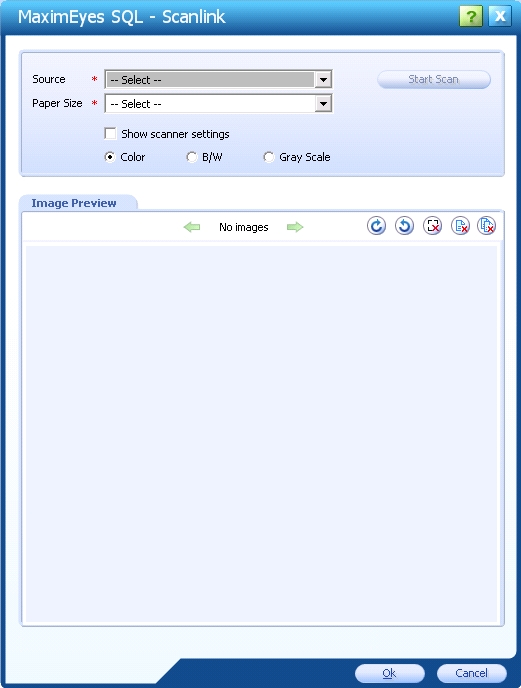
 Top of Page
Top of Page