Edit eFile
- The eFile image displays in the top section of the popup. Click the corresponding icons to:
 Zoom in
Zoom in
 Zoom out
Zoom out
 Reset eFile image to original magnification
Reset eFile image to original magnification
 Display the eFile image as Full Screen
Display the eFile image as Full Screen
- Edit the fields in the Properties section, including the eFile name.
- To edit the Value List for Category or Source, click their respective Edit List links.
- To close the Edit eFile popup and save changes, click the Save & Close button.
- To close the popup without saving changes, click the Cancel button.
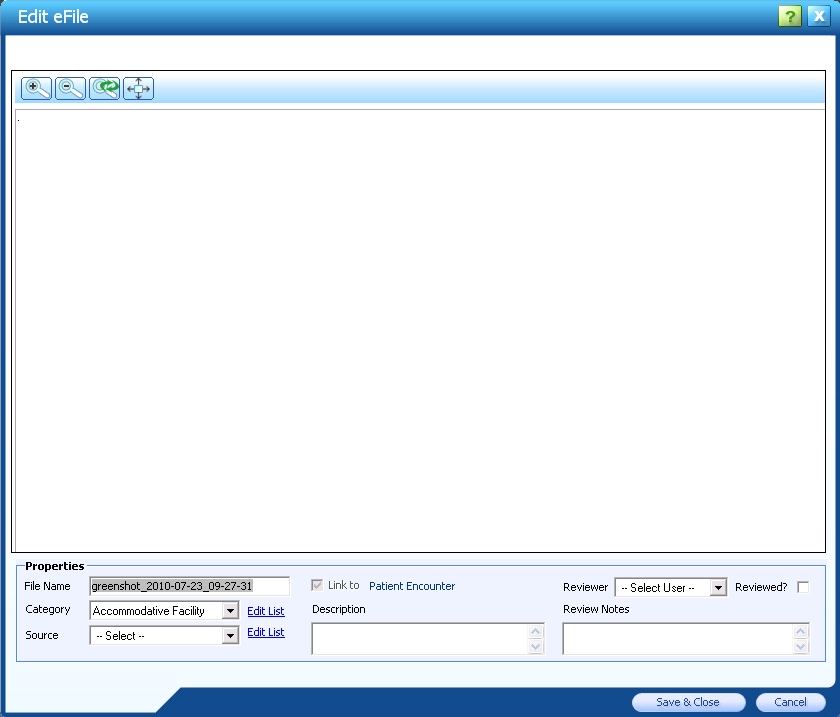
 Top of Page
Top of Page