Today's Encounters
- Open the Today's Encounters window by doing one of the following:
- Click Today's Encounters in the Shortcuts list.
- Select Today's Encounters from the Common Tasks menu.
- The Today's Encounters window displays in the Contents Pane.
- In the Filter By tab, the Encounter Type drop-down list is active.
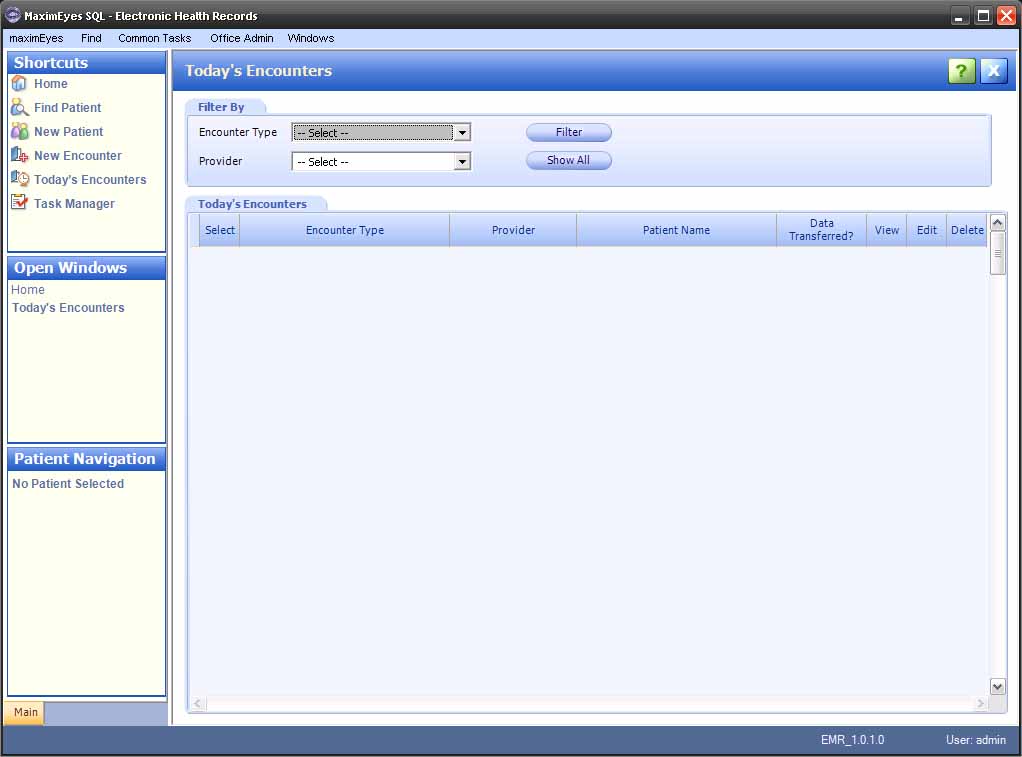
- To close the Today's Encounters window, click the Close button on the Main toolbar.
Note: Until you close the Today's Encounters window, it will appear in the Open Windows list (even if it is not displayed in the Contents Pane).
 Top of Page
Top of Page
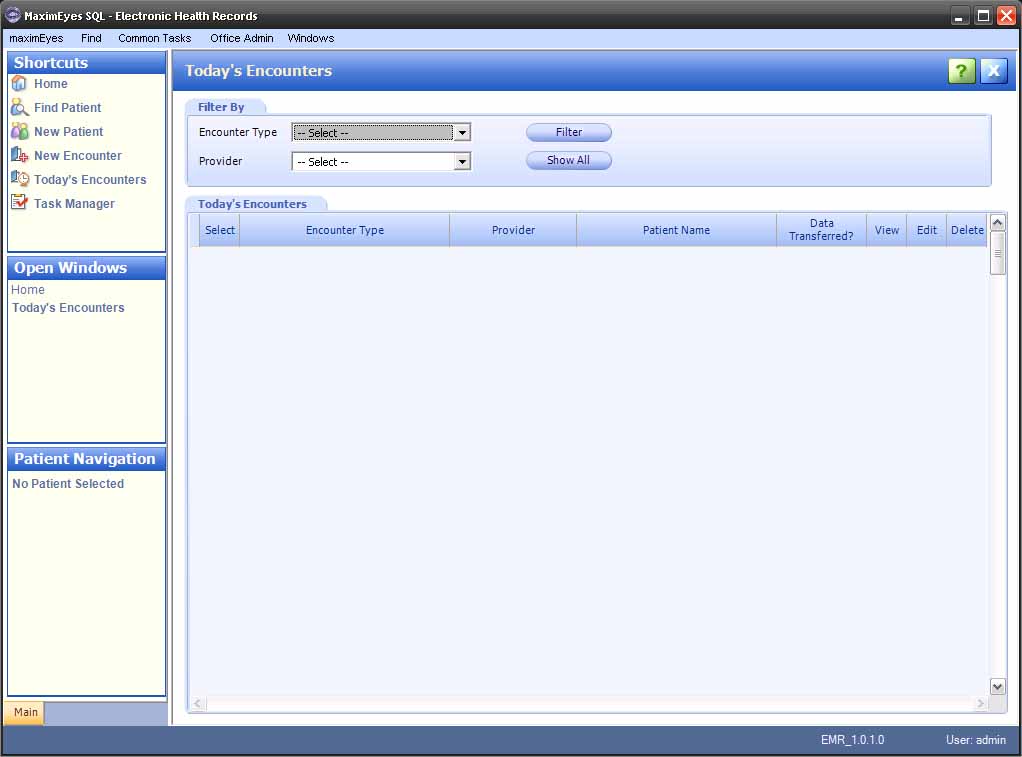
 Top of Page
Top of Page